SAP Analytics Cloud (SAC) is the strategic cloud-based Analytics solution in the SAP product portfolio. Being a software-as-a-service solution (SaaS), SAC sets a new standard for business processes by uniting application scenarios for classical analysis and the visualization of data in dashboards and by planning application scenarios in a user-friendly, collaborative cloud-based interface. The SAC supports a variety of integrated planning functions for mapping and implementing different corporate planning scenarios. This blog describes the most important planning functions in the SAP Analytics Cloud – functions that can be used on-the-fly.
Standard planning functions
Standard planning functions are preconfigured standard tools, from our perspective, which the user can use on-the-fly in their planning input mask. "On-the-fly" in this context means that the use of these planning functions is possible at any time, without the use of an SAC expert.
1. Planning categories
The following predefined planning categories are provided by the SAC, irrespective of the corporate planning matter (finance planning, product planning, etc.):
- Current planning category: Represents actual or current values which, depending on the company, can be updated on an hourly, daily, weekly or monthly basis
- Budget planning category: Represents the assigned stock quantity or the assigned amount, usually specified at the beginning of each fiscal year, so as always to keep an eye on the limit.
- Forecast planning category: Is updated at regular intervals based on the updated actual values.
- Planning planning category: Is updated by the users based on external indicators.
- Rolling Forecast planning category: Sets the limits for the look-back and look-forward.
2. Version management
The SAC distinguishes between private and public versions. A private planning version is created locally, i.e. in the private user account. A public planning version is usually a private version released for further processing by other team members (provided they have the relevant authorizations) and transferred to a public version.
When creating a private version/planning category, either an existing version is copied in full or an empty version is simply created.
Once a planning category and a version are specified, the system automatically generates a user-friendly planning interface where planning tasks, such as the expansion of the master data, the spread, allocation, or simulation of master data, are carried out.
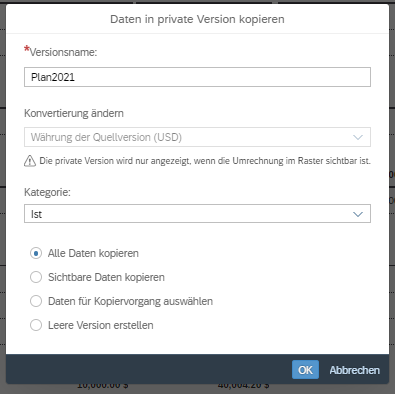
Figure: Copying options when creating a private planning version
3. Expansion of the master data set through new cells or columns
SAC allows maintaining and expanding the existing planning data set on the fly with the help of a few clicks. The user can add new cells or columns into an existing planning input mask or record new entries or new dimensional attributes at any time. In the present example, the SALES cost center is to be expanded by an additional "Information Technology" dimensional attribute (actual value: USD 545,679.78). The new "Information Technology" dimensional attribute need not occur in the master data of the source system.
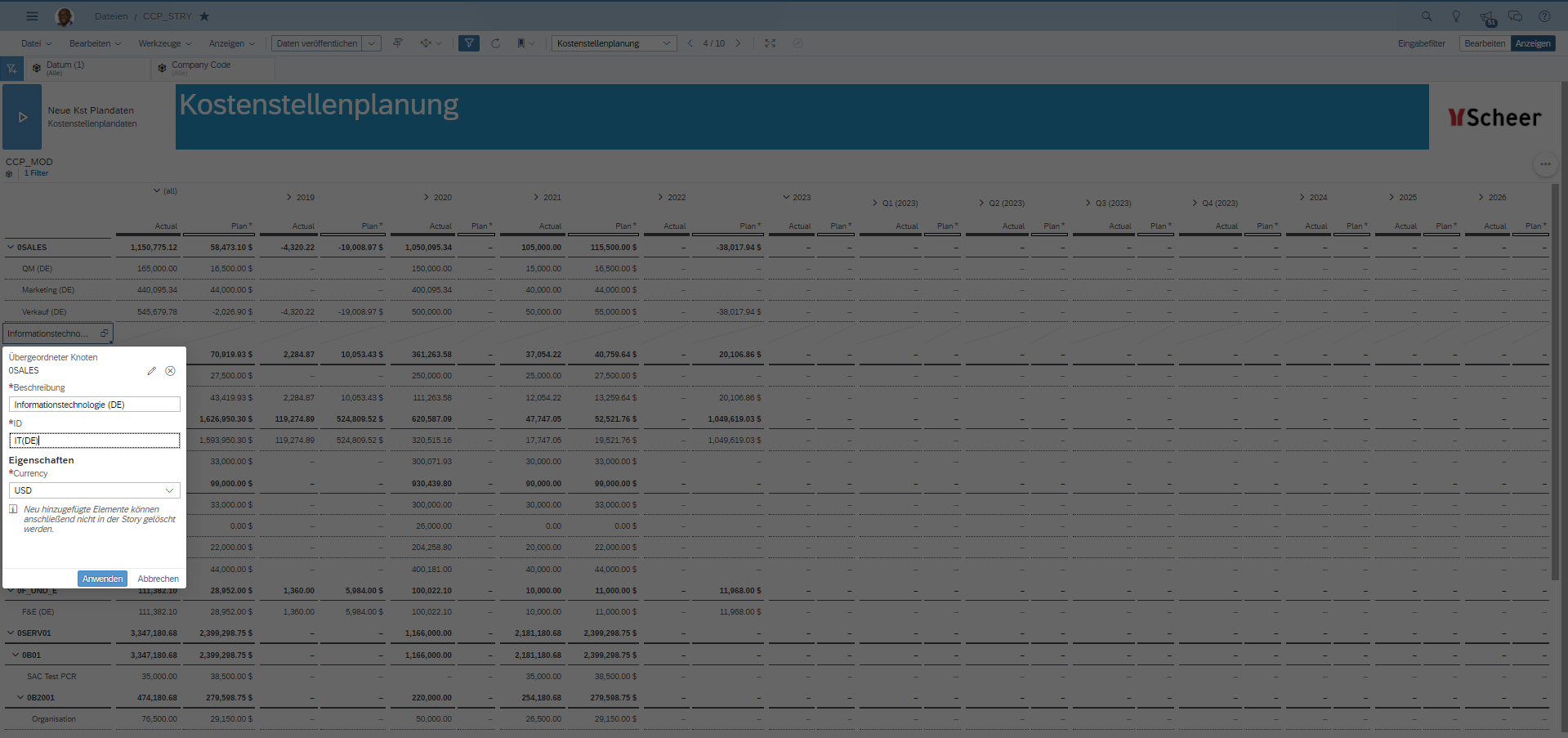
Figure: Dynamic capture of new dimensional attributes and their inclusion in a master data set (1)
The new cells and cell entries are replicated in the respective dimension of the SAC planning model automatically and in real time.
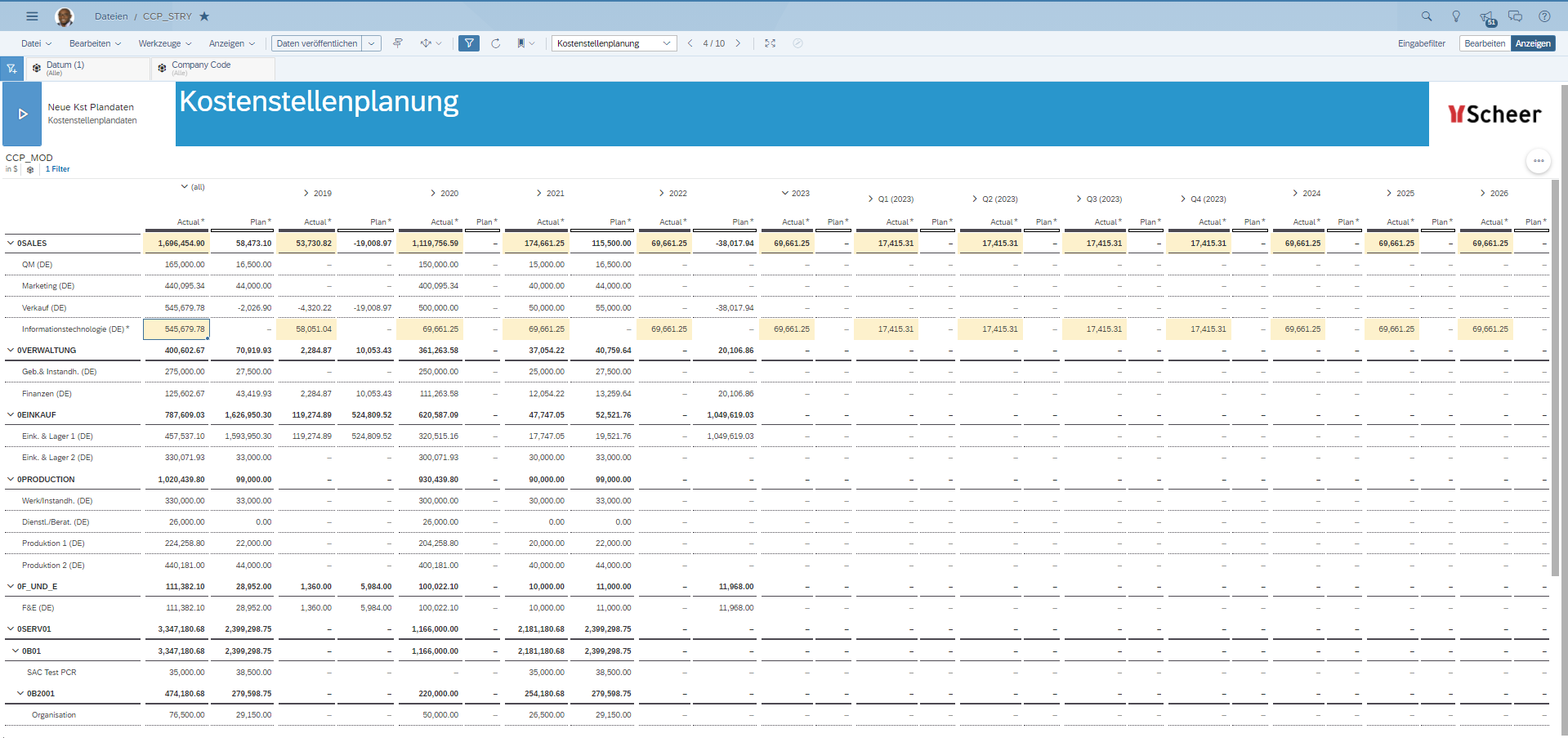
Figure: Dynamic captures of new dimensional attributes and their inclusion in a master data set (2)
Necessary modifications, for example permanent removal of added dimensional attributes or renaming of dimension members, are performed in the data model.
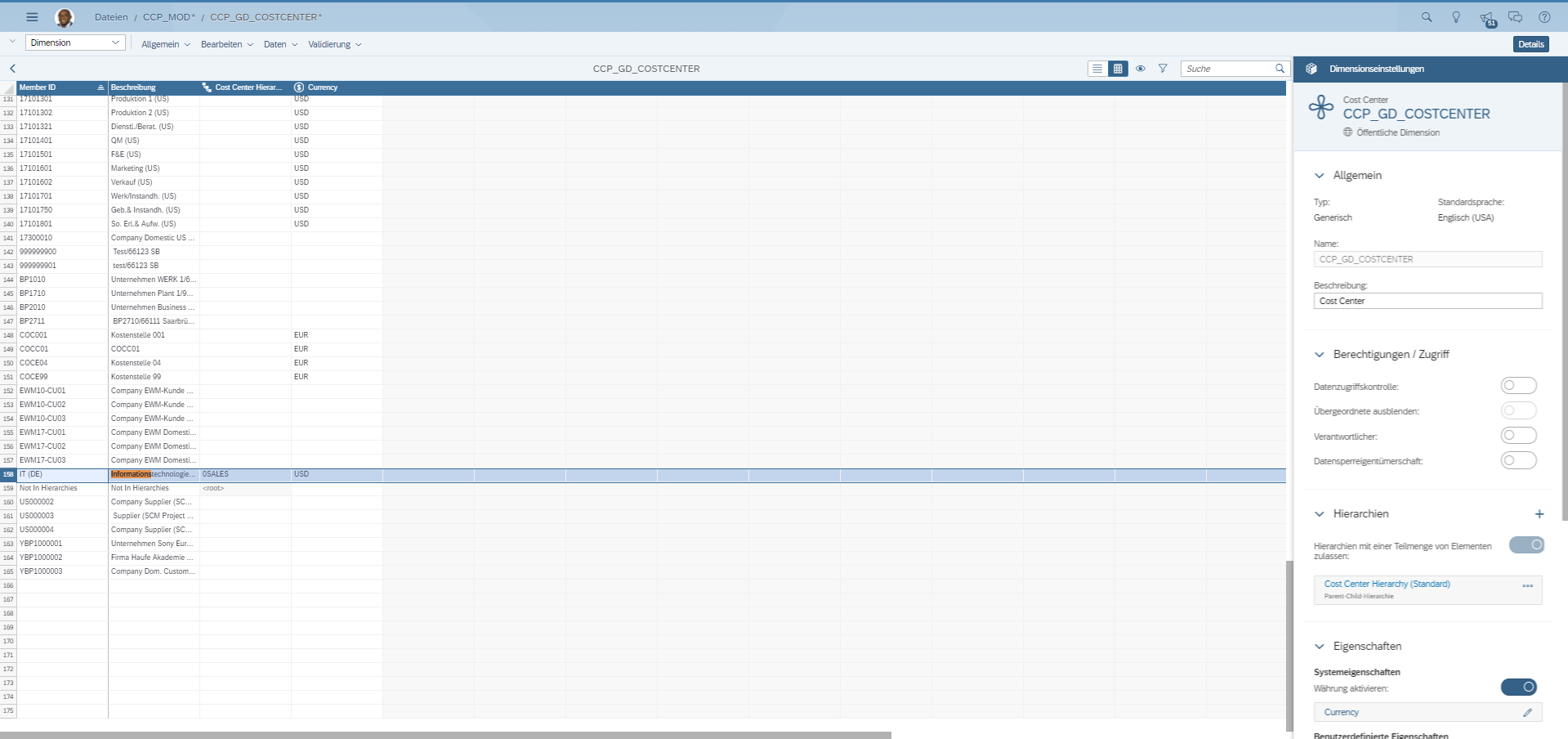
Figure: Dynamic captures of new dimension attribute and their inclusion in a master data set (3)
4. Manual data entry
The SAC supports the manual input of values or amounts into the planning interface. Irrespective of the condition of the planning data set (without data entries / with data entries), the user can directly enter values into the planning input mask. In the present example, the superordinate planned value 2021 (top hierarchy node) of $2,100,190.68 for the SALES cost center is to be increased by 20%. This is done by entering a relative value ("+20%") or an absolute value ("+20 million"). The inserted value is automatically applied and distributed among the data cells in the subsumed granularity levels (QM, sales and marketing), if necessary.
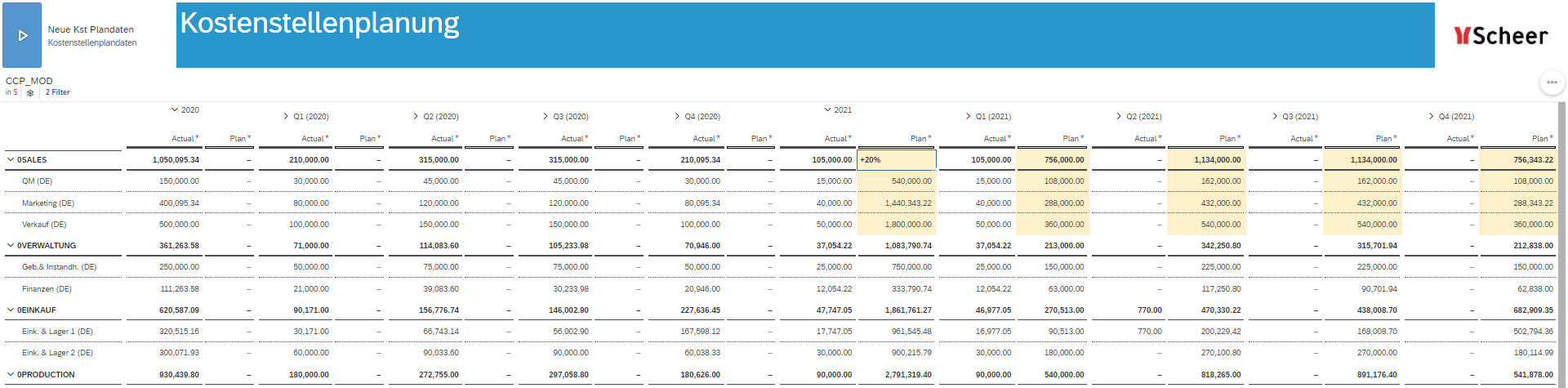
Figure: Manual entry into the planning input mask
5. Value shifts or spread mechanisms
In SAP Analytics Cloud, "value shift" is a general concept for a variety of spreading mechanisms within the planning data set. In addition to the automatic spreading along a dimensional hierarchy, the SAC distinguishes between spreading to directly subordinated hierarchy nodes (also called "spreading" previously), spreading between neighboring hierarchy nodes ("distribution" previously), and spreading/allocation by flexible rules ("allocation"). Unlike the two spread mechanisms, the allocation of total amounts must be prepared outside the planning input mask or story, before it can by triggered on-the-fly by the user.
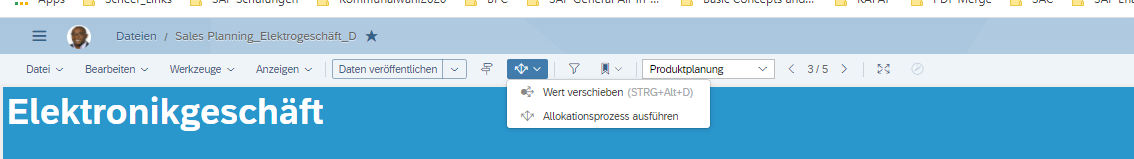
Figure: Value shift button
To arrange spreading values according to a particular scheme and depending on the application case, the SAC simplifies the spread process with predefined spread recommendations.
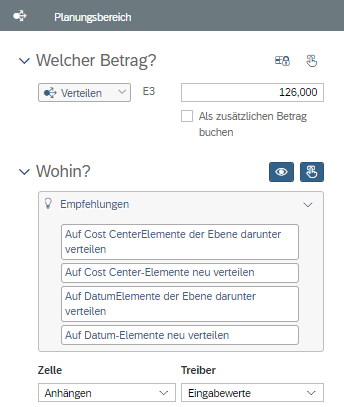
Figure: Spread recommendations
In the present example, the 2021 planned value of $2,100,190.68 of the SALES cost center is to be spread. In view of the existing values and dimensional hierarchy, the following four recommendations are available for selection:
Spread recommendations
Recommendation 1: Spread to cost center of the level below
The amount of a higher hierarchy level is automatically spread between the lower hierarchy levels. In the present example, the selected amount ($2,100,190.68) is automatically spread along the cost center hierarchy (SALES) between the levels QM, marketing and sales, according to the ranking by the user.
Recommendation 2: New spread between cost center elements
In the present example, the result of this spread recommendation is identical to the result of recommendation 1. The amount ($2,100,190.68) is automatically spread along the cost center hierarchy (SALES) between the levels QM, marketing and sales, according to the weighting by the user.
Recommendation 3: Spread to date element on the level below
In this spread recommendation, the planned value (2021) is spread between the individual quarters, with or without weighting.
Recommendation 4: New spread between date elements
In this spread recommendation, the planned value (2021) is spread between the individual quarters with or without weighting.
The spread recommendations depend on the particular application scenario and cell selection and may vary.
Spread drivers
Altogether there are four different spread drivers:
Driver option 1 – input values/input weighting
In the "input values"/"input weighting" driver options, the user specifies the share of the selected total value as well as the kind of spread between the cost centers.
Driver option 2 – even spread
The even spread automatically divides the superordinate total value evenly between the levels below. In the present example, the total value of $2,100,190.68 is spread evenly (33.3%) between the cost centers QM, marketing, and sales.
Driver option 3 – proportional spread
In the proportional spread, the superordinate SALES value ($2,100,190.68) is spread between the subordinated cost centers proportionally to the existing cell value.
Comment function
In the SAP Analytics Cloud, it is possible at any time to comment on the planning input mask or its content, i.e. charts, pages and data points.
The SAC distinguishes between page comments and data point/cell comments.
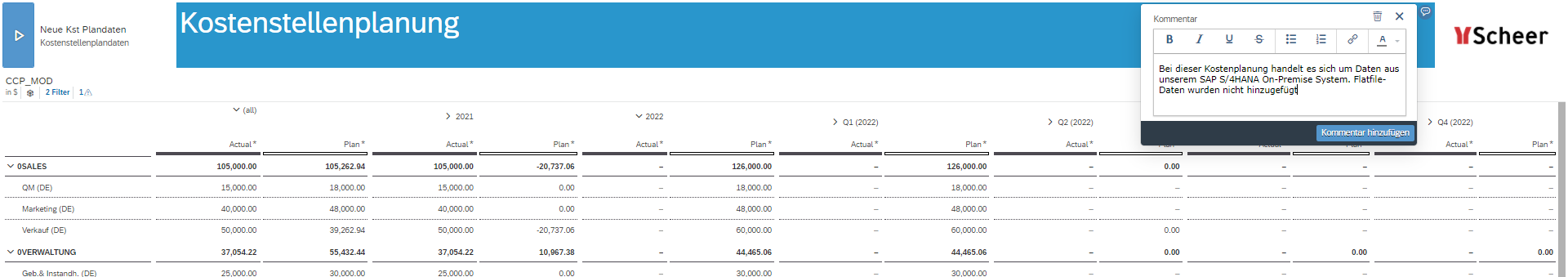
Figure: Page comment
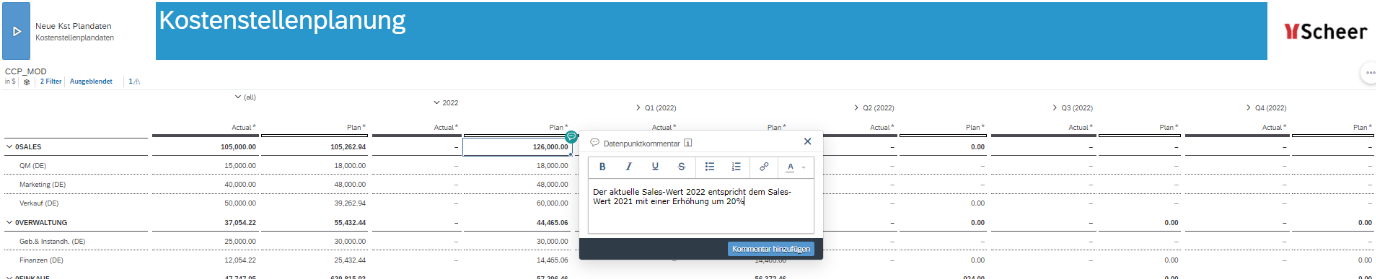
Figure: Data point comment/cell comment
Conclusion
Irrespective of the source system, such as SAP S/4HANA, Flat File, etc., the preconfigured planning functions of the SAP Analytics Cloud are sufficient and take care of the simple planning tasks. In general, however, planning processes in the company are much more complex and inevitably require several process setups as well as an SAC expert.
The next part of this blog series will explain the process-controlled planning functions of the SAP Analytics Cloud.
