The “cloud first,” that’s SAP’s strategy. What began with the SAP Analytics Cloud (SAC) is now continuing in the backend. As it turns out, migrating existing BW installations to BW/4HANA is not always easy and involves a great deal of effort and expense – even if many migration tools are now available that provide support during implementation. A business perspective often does not recognize the benefits and cost reductions of a BW/4HANA migration.
The cloud-first strategy thus continues at the DWC, utilizing proven cloud products such as the SAP HANA Cloud and the SAP Analytics Cloud for BI, planning and predictive analytics.
Now, what does the backend look like?
That depends on whether you’re already using BW on HANA 7.5 or BW/4HANA, what features are already set up, and which BI strategy has been defined for the company. So why is an SAP DWC necessary? Should new customers rely on it and not introduce BW in the first place?
The SAP Data Warehouse Cloud, a cloud product, has the following features:
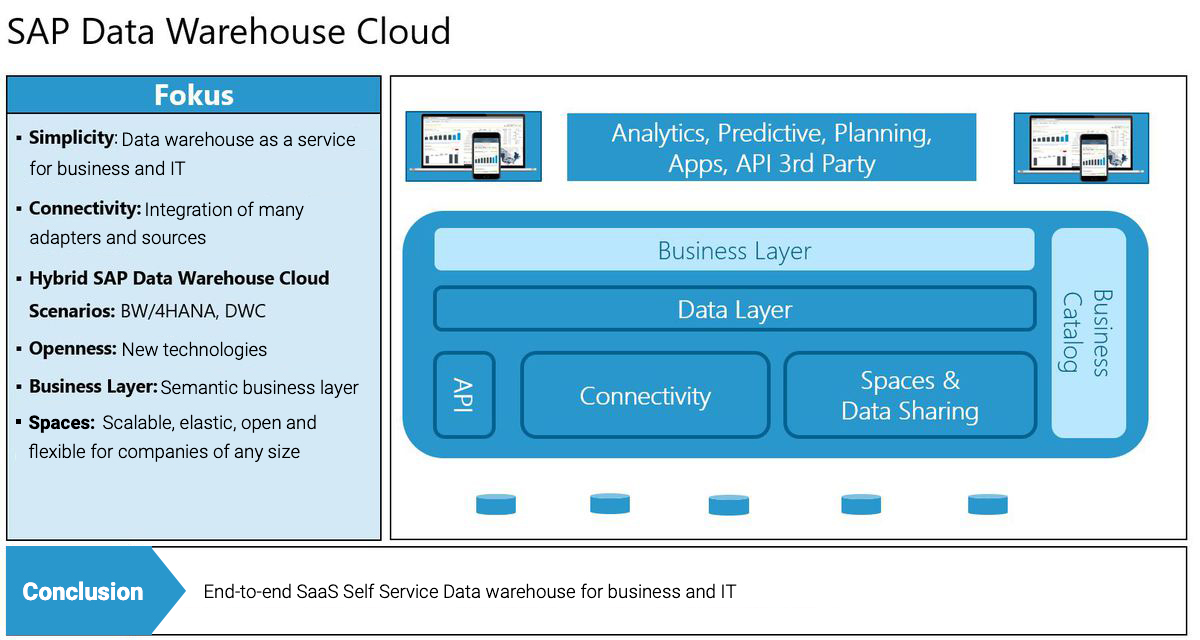
Source: Own representation
The three areas of architecture consist of the
- SAP HANA Cloud
- SAP Data Warehouse Cloud
- and the Analytics
The following diagram shows these architectural areas in detail:
We’d like to highlight the following product features:
| Simplicity: | Analytical and people-driven data warehouse as a service for business and IT |
| Connectivity: | Access to application data using predefined adapters for integrating data from different sources |
| Hybrid SAP DWC Scenarios: | Deep integration of SAP BW/4HANA and SAP Data Warehouse Cloud |
| Openness: | Integration and advantage of existing assets as well as new technologies |
| Business Layer: | Semantic business layer for transferring data language into natural language formulations |
| Spaces: | Scalable, elastic, open and flexible for companies of any size |
So much for the product features from SAP’s point of view. What does this look like in everyday work?
Simplicity:
The DWC Cloud should include the target groups (departments and IT staff), who can load flat files, data from cloud systems, data from on-premise systems. Of course, it’s not difficult to upload a simple table to DWC. To build a data model from different sources like SAP S/4HANA data sources/ ABAP CDS Views and to link them in real-time with BW information providers or Hadoop sources is not so easy, however.
Advance clarification is required regarding:
- Setup of permissions, connections and spaces
- Naming conventions of the views
- Descriptions of the views
- Preliminary analysis and definition of the ER models
- Knowledge of the data sources and processes
And why? Because otherwise you’ll end up with a lot of unnecessary views, with no one will later remembering what data these views prepare and whether the views are working the way they should. Now you could say that that’s exactly what Spaces are for. True, but again, you should consider how many Spaces you need and for which areas you want to use them. Nevertheless, creating views and data flows requires analytical skills, such as linking via unique keys, to ensure correct results and prevent anomalies or redundant data flows. In other words, you can load simple table/excel files to the DWC without much effort (Data View Builder). Creating complex data models (Data Flow Builder), including the data flow from different source systems, requires collaboration with the IT department.
The following diagram illustrates the collaboration with IT:
The Data View Builder enables you to load tables to the DWC and create views on them:
- Compile structured, semi-structured and unstructured data
- Functions: projection, aggregation, join, filter, union
- Data sources: tables, ABAP CDS views, remote files, OData
- Outlook: case, lookup, cleanse, rules and JSON, Excel, XML
The Data Flow Builder enables you to create data flows:
- Advanced transformation requirements, such text extraction
- Embedded scripting editor
- Support of standard PYTHON 3 scripting language
The following diagram shows the respective functions, with Data Flow Builder affording more options through scripting
Connectivity:
In the Space you can define access to systems – but you need technical access data, users, authorization and adapters in order to set up connections in a “species-appropriate” and performant way.
The following connections are supported at present:
Hybrid SAP Data Warehouse Cloud Scenarios:
- Since Q1/2021, the BW meta data model can be fully supported and read out through a BW query.
- The workaround for enriching information objects (texts and attributes) is thus no longer required.
Openness:
The solution is scalable (in terms of memory) and suitable for small and large companies. The data models are also transportable through a “content network”. Automatic versioning of entities, where “lifecycle handling” is implemented by means of the repository service, is also available.
Business Layer:
The semantic business layer maps data language into natural language formulations. Complicated views can then be simplified in a business language affording easy navigation to users, who then don’t have to deal with the technical details. In the Business Catalog you can search for the objects, key figures and data flows. This is, so to speak, the successor of the meta data repository in the SAP BW.
Spaces:
Spaces support the setup of specific use cases appropriate to requirements and the business sector. Users, roles, permissions, system connections and memory can be set there according to the requirements. The data models and stories are stored in these Spaces.
An enterprise data warehouse is still possible to a limited extent with the DWC.
Here, data from different data sources are stored in multiple layers, which should be harmonized, enriched and made available as reporting layers. The single point of truth of this concept supports the traceability of data from the source to the reporting level, ensuring consistency of the master data in the company and a unique common data basis for the entire company.
Business content is also provided in the DWC and in the SAP Analytics Cloud (SAC). The SAP BW still covers the SAP standard processes very well, however, even with regard to optimized SAP BW/4HANA content.
We therefore recommend hybrid scenarios with the SAP Data Warehouse Cloud and SAP BW/4HANA.
Data Warehouse Virtualization:
Activating the Expose button in the view allows it to be analyzed with the…
- SAP Analytics Cloud Story Builder
- SAP Analytics Cloud Data Explorer and
- SQL Interface
3rd Party allows free choice of the front end:
- Use of generated SQL views – connect any 3rd-party front end tool*
- Free front end choice: “any frontend decision”
Conclusion
The DWC is a cloud product functioning with the look & feel of the SAC and including the latter as well. Use of the DWC must always be coordinated with the corporate strategy. Clarifying which sources are connected (remote or replicated) is critical, since real-time analyses are possible and disk memory can be saved.
Since the DWC is a cloud product, you should estimate memory, users, required features and additional licenses in advance (or rather have them estimated). The SAP Data Warehouse Cloud (DWC) offers many new technical possibilities for the department and IT staff.
